
Stay close. Share life.
One daily check-in
at a time.
KinJoin makes it fun and effortless to stay connected with the people who matter most.
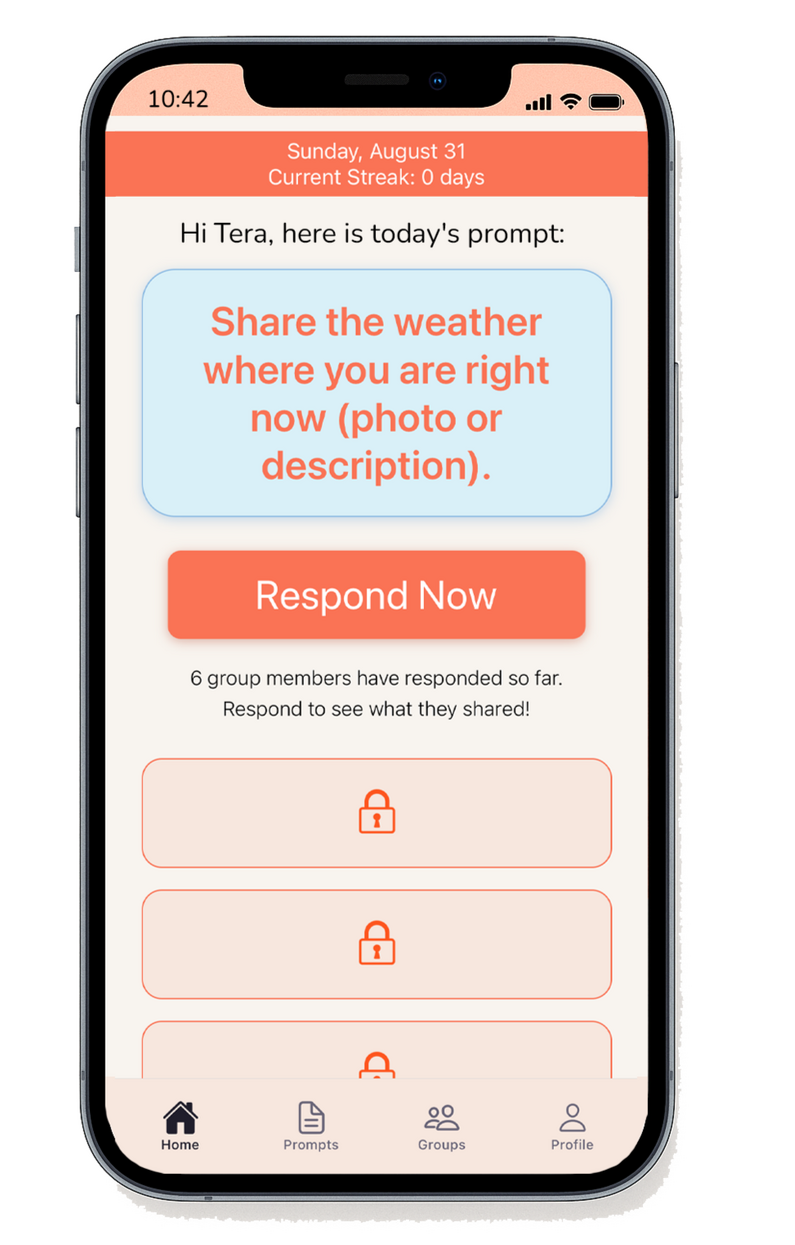
.
🎯
Get a Daily Prompt
Fun, quick questions sent to your group each day.
📸
Respond in Seconds
Snap a pic or answer in one tap- easy, no pressure.
🌟
See Everyone’s Replies
Stay in sync. Scroll the feed to connect.
🔥
Keep your Streak
Track your streak and help your group streaks grow!
KinJoin is perfect for:
Families and siblings
Long-distance besties
Sports teams and roommates
Youth groups and church friends
Any group that wants to stay close



Be first to try KinJoin
We'll let you know as soon as we're live!
# Privacy Policy for KinJoinLast Updated: August 27, 2025## IntroductionKinJoin ("we," "our," or "us") is committed to protecting your privacy. This Privacy Policy explains how we collect, use, and safeguard your information when you use our mobile application KinJoin (the "App").## Information We Collect### Personal Information
- Account Information: Email address, username, and profile information you provide during registration
- Profile Data: Display name, profile picture, and any other information you choose to add to your profile
- Authentication Data: Login credentials and authentication tokens### App Usage Information
- Group Activity: Groups you create or join, group membership information
- Prompt Responses: Your responses to daily prompts, including text and images you share
- Device Information: Device type, operating system version, and app version
- Push Notification Tokens: For sending you notifications about group activity### Photos and Media
- Images: Photos you choose to attach to your prompt responses
- Camera and Photo Library Access: Only when you explicitly choose to take or select photos## How We Use Your InformationWe use the information we collect to:
- Provide and maintain the KinJoin service
- Create and manage your account
- Enable you to participate in groups and respond to prompts
- Send push notifications about group activity (when enabled)
- Improve our app's functionality and user experience
- Provide customer support## Information Sharing and Visibility### Within Your Groups
- Public to Group Members: Your prompt responses, including text and images, are visible to all members of the groups you join
- Profile Information: Your display name and profile picture are visible to other group members
- Group Activity: Other group members can see when you join or leave a group### We Do Not Sell Your Information
- No Third-Party Sales: We will never sell, rent, or give away your personal information to third parties
- Internal Use Only: All information collected is used solely for providing and improving the KinJoin service## Data Storage and Security- Secure Storage: Your data is stored securely using Supabase with industry-standard encryption
- Access Controls: We implement appropriate technical and organizational measures to protect your information
- Limited Access: Only authorized personnel have access to your data for service maintenance and support## Your Rights and Choices### Account Control
- Profile Management: You can update your profile information at any time within the app
- Group Management: You can leave groups or delete groups you created
- Response Management: You can delete your prompt responses### Data Deletion
- Complete Account Deletion: You can request complete deletion of your account and all associated data
- Right to be Forgotten: Upon account deletion, we will remove all your personal information from our systems
- Response Removal: You can delete individual prompt responses you've submitted### Push Notifications
- Opt-Out: You can disable push notifications in your device settings or app preferences
- Notification Control: You control what types of notifications you receive## Data Retention- Active Accounts: We retain your data while your account is active
- Deleted Accounts: When you delete your account, we will delete all associated personal data
- Legal Requirements: We may retain certain information if required by law or for legitimate business purposes## Children's PrivacyKinJoin is not intended for children under 13 years of age. We do not knowingly collect personal information from children under 13. If you believe we have collected information from a child under 13, please contact us immediately.## Changes to This Privacy PolicyWe may update this Privacy Policy from time to time. We will notify you of any changes by:
- Posting the new Privacy Policy in the app
- Sending you a notification if the changes are significant
- Updating the "Last Updated" date at the top of this policy## Contact UsIf you have any questions about this Privacy Policy or your data, please contact us at:Email: [email protected]
App Support: Contact us through the KinJoin app settings## Your ConsentBy using KinJoin, you consent to the collection and use of your information as described in this Privacy Policy.---Summary: We collect only the information necessary to provide KinJoin's social features. Your information is used exclusively for our service and is never sold to third parties. Content you share in groups is visible to other group members. You have full control over your data and can delete your account and all associated information at any time.
Child Safety Standards:
Welcome to KinJoin Beta Program
Install instructions on iPhone:
iPhone (Apple) requires all beta testing to be done within their TestFlight program.Because of this, the install is a 2 step process.Step 1, you have to install TestFlight. (button below)Step 2, you then have to install KinJoin. (button below)You must complete BOTH steps or KinJoin Beta will not work.Clicking the link below will bring you to a new page that looks like this image. Click the button in Step 1 to get TestFlight, then you have to go back to that page and click the button for KinJoin under Step 2.
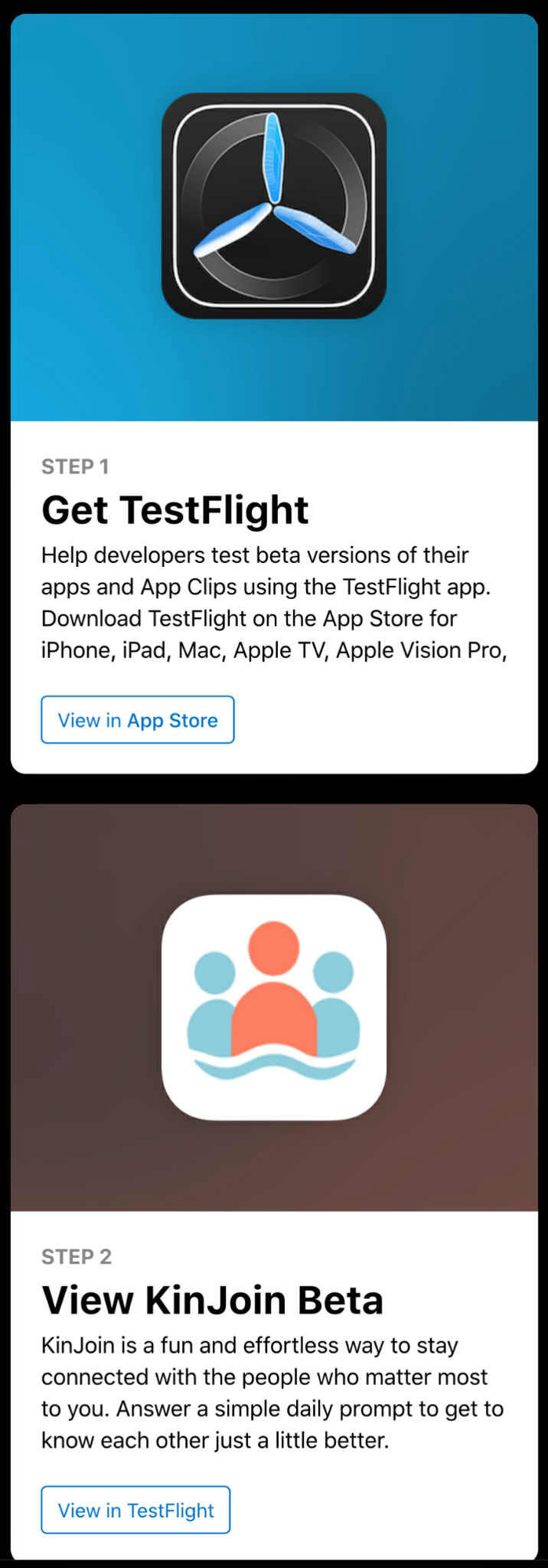
Got it installed? ➡️ On to the next page!
KinJoin Tester Quick Start Guide
📱 Step 1: Install the App
For iPhone Users:
Tap this link: iPhone Beta Instructions
Follow the quick steps to install.For Android Users:
Reply to [email protected] with your Gmail address (Google requires this).
We’ll add you to the tester list and send a link to download the app.
☑️ Step 2. Create New Account
Fill out the form to create your account. After your account is created, you will be redirected to the home screen.
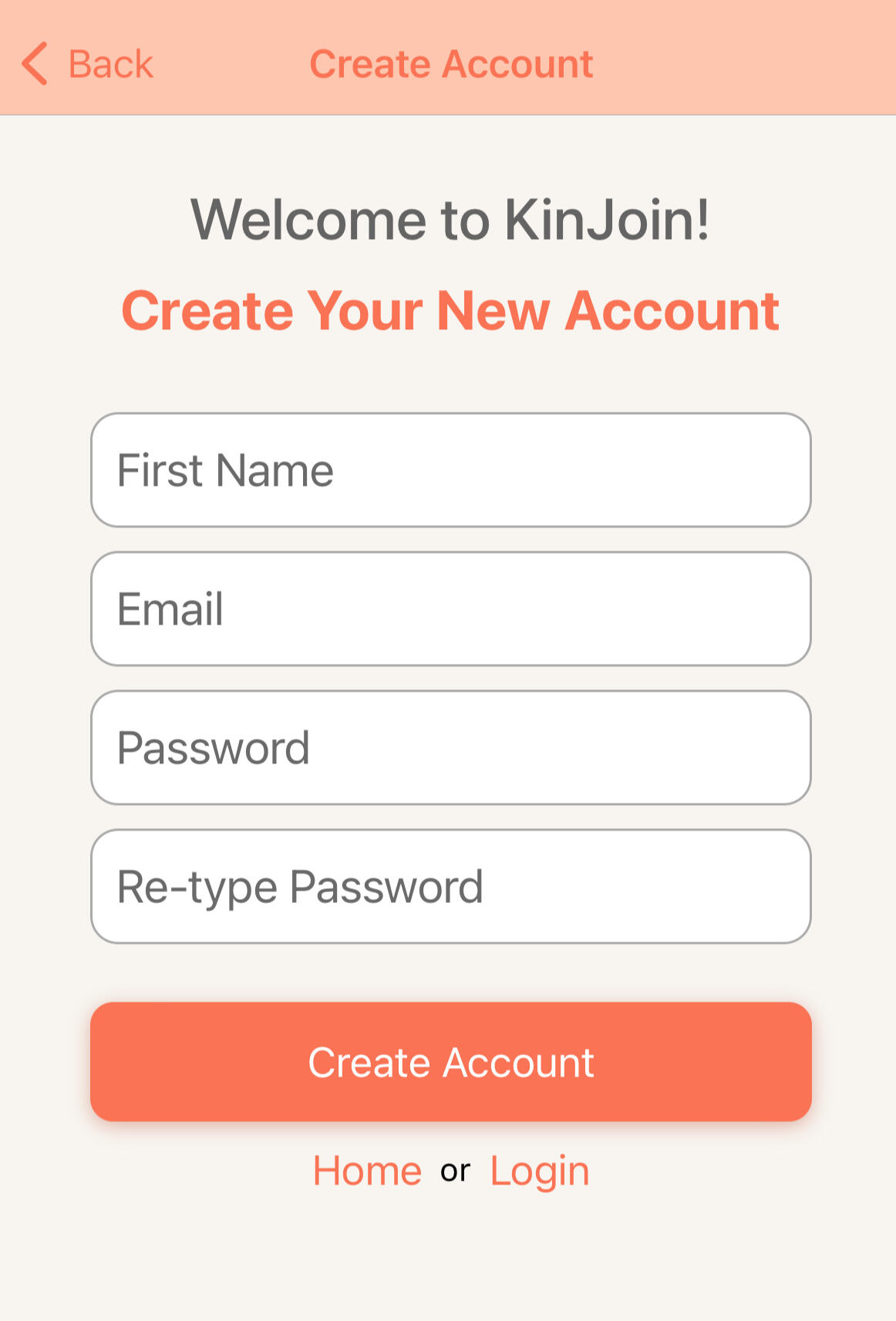
👨👩👧 Step 3: Create or Join Your Group
KinJoin works best with small groups (family, friends, etc.).Groups can include both iPhone + Android users.If you are the first user in your family/group, you must create a group: Tap “Create a Group”, give it a name. You will then see a screen with an invite code. Click to share with anyone that you would like to invite to your group.Join a Group: If you received a group invite code, click the "Join Group" button. Enter the code in the box and click "Join Group". Your groups will now appear in the app.
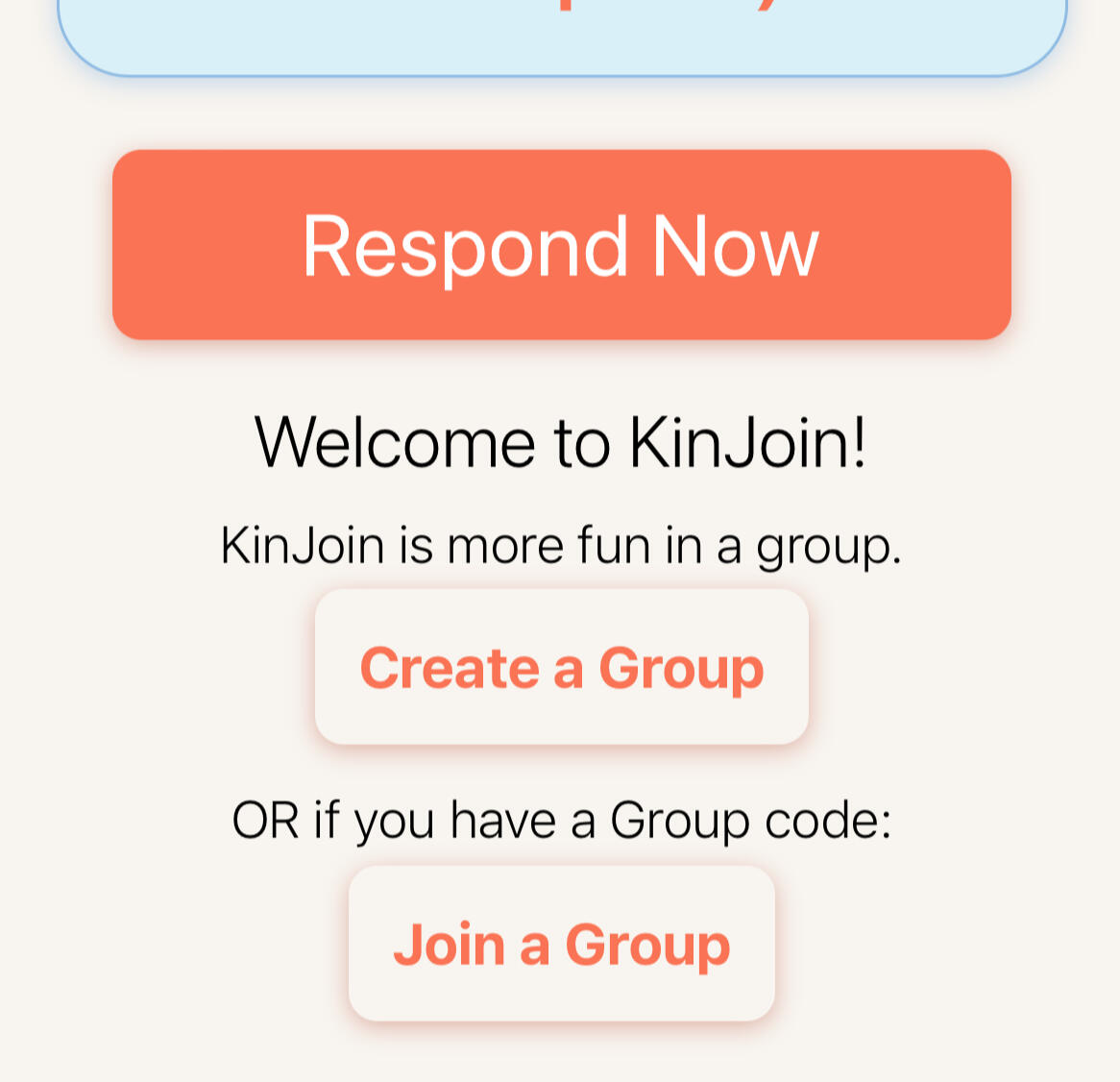
🔔 Step 4: Daily Check-In
Each day you’ll see a a daily prompt notification on your phone.Tap “Respond Now” button to answer. Answer with a quick note or photo.After you respond, all answers unlock so you can see what your group shared! Check the app anytime and refresh the screen (pull down and release gesture) to see new responses.
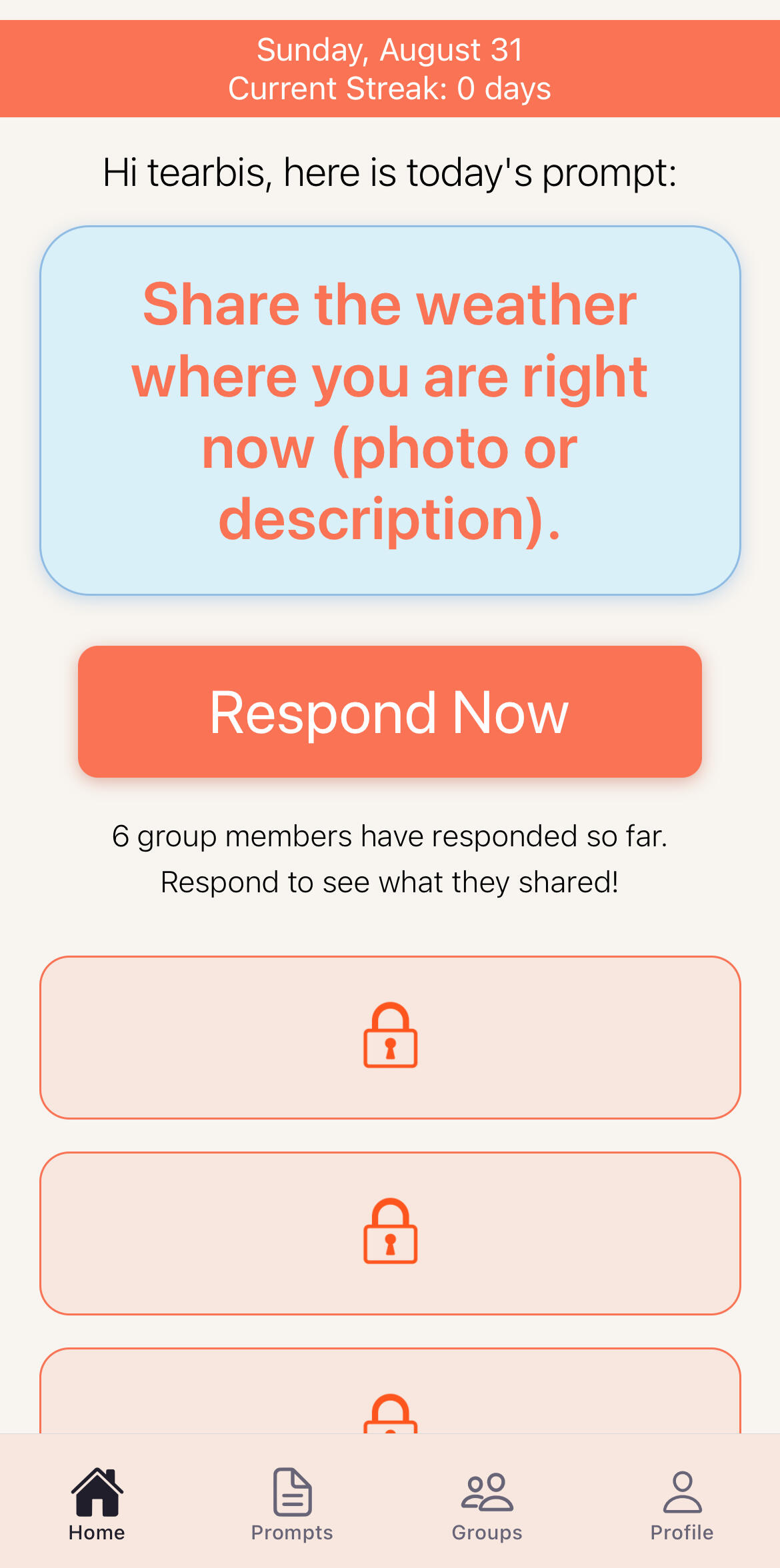
💬 Step 5: Share Feedback
If something feels confusing, buggy, or missing — let us know!Tap “Send Beta Feedback” inside TestFlight (screenshots encouraged)And/Or fill out our quick feedback form here: Beta Test Feedback Form
💡Keep in mind: This is an early test version, so you may see rough edges. That’s exactly what we’re testing - your feedback helps us improve fast!
Thank you for helping us test KinJoin!
We’re so grateful you’re part of these first steps. Every tap, every answer, and every bit of feedback helps us make KinJoin better for families everywhere.This is just the beginning, and we’re thrilled you’re here with us on the journey.- Tera & Bob

Prefer a printable version of these instructions?
Click below to download the PDF.
How to delete your account:
1. Log into you Account on in the App
2. Go to your Profile Page
On your profile page, you will see a big red button that says Delete Account.Click on that button.
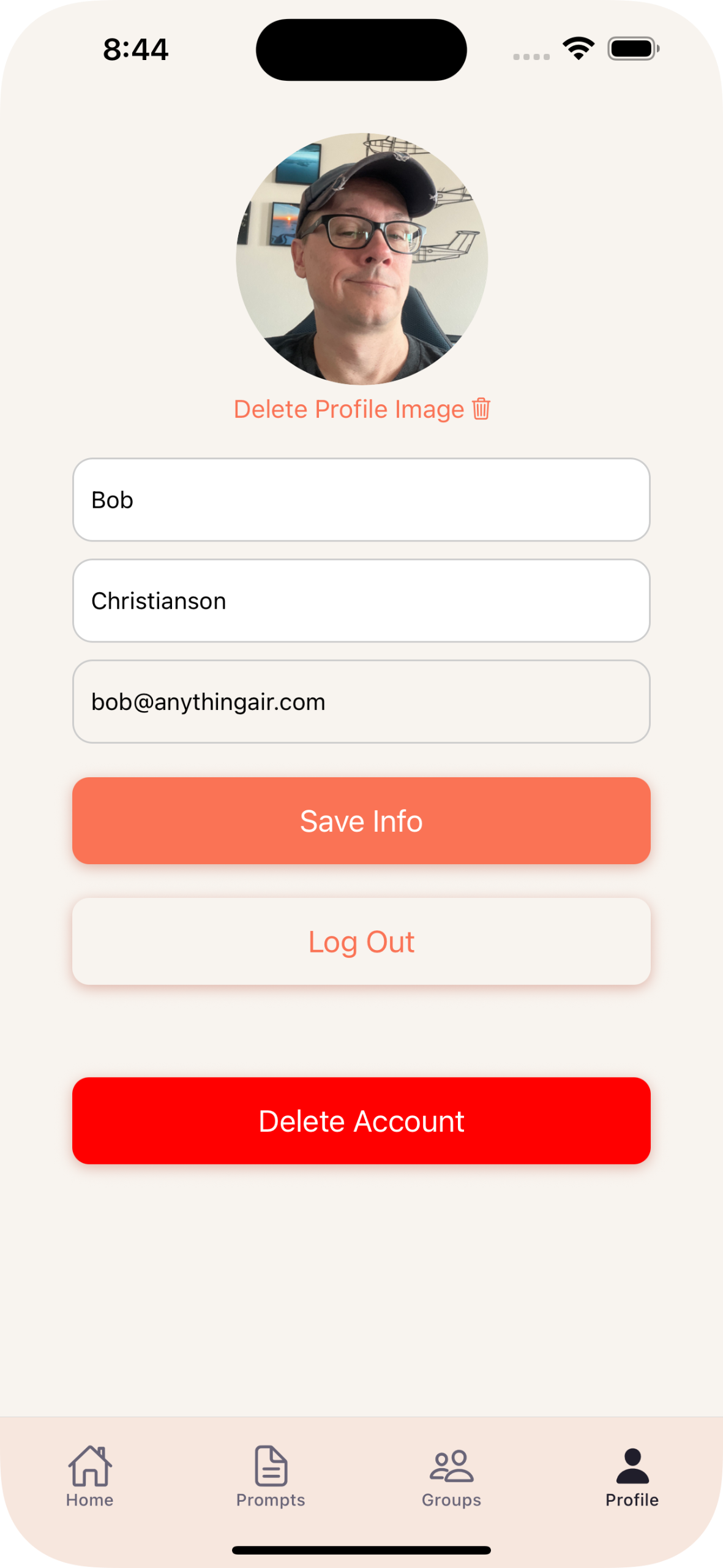
3. Enter your email to verify
In the popup that comes up, you will need to enter your email address to verify you wish to delete all your account data and information. This will remove everything including your account.We do not save any data or images. It will all be removed after clicking the orange Delete Account button.
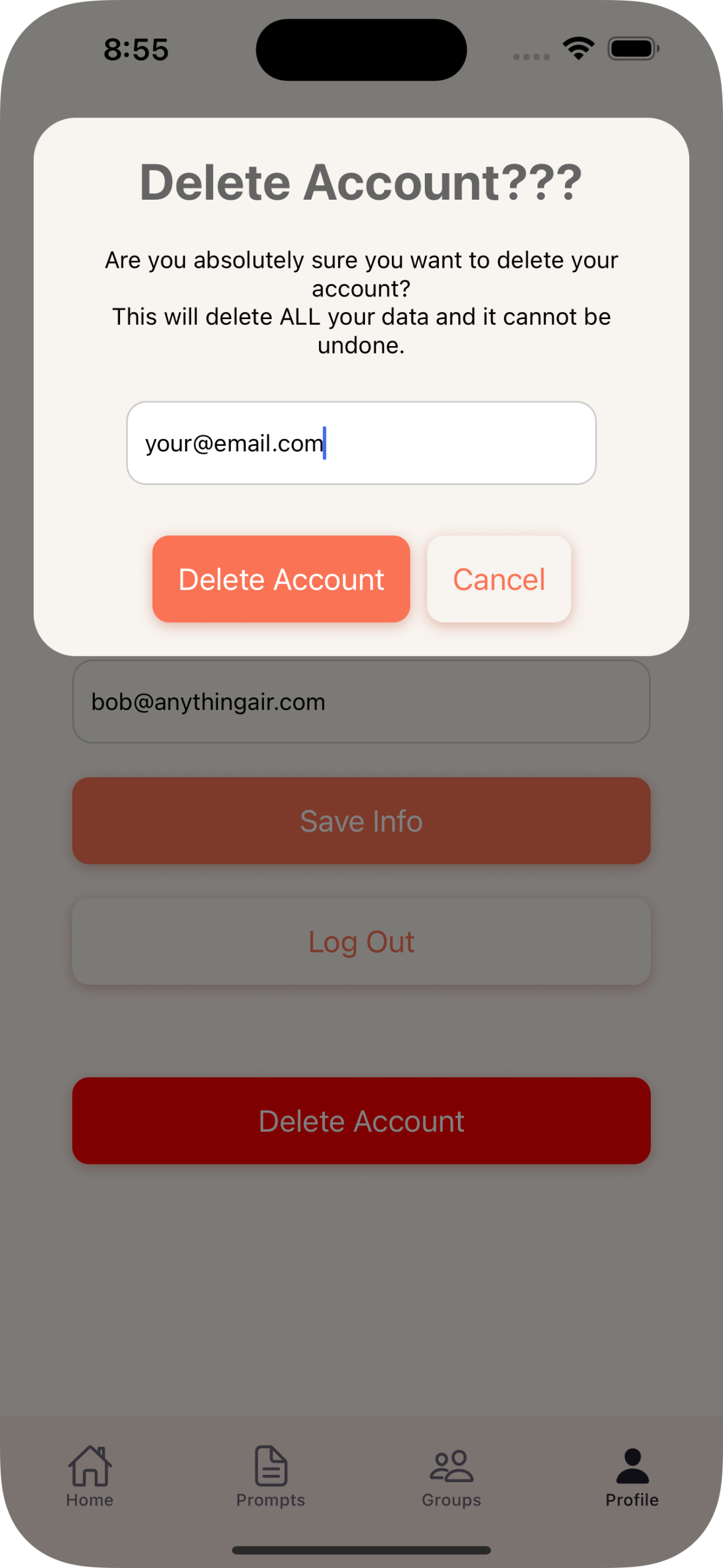
Child Safety Standards:
Short Version
KinJoin is designed for families and trusted small groups only. All groups are private and invitation only - no public sharing or interaction with strangers. Users under 13 cannot create accounts, and safety or privacy questions can be directed to [email protected].
KinJoin Child Safety Standards
Our Commitment
KinJoin is designed for families and trusted small groups to stay emotionally connected in a safe, private way. We take child safety seriously and comply with Google Play’s Child Safety Standards policy.Key Safety Measures
Private Groups Only - KinJoin is not an open social network. Groups are invitation-only, and users can only interact with people they’ve been explicitly added to.
No Public Sharing - Content cannot be made public, discovered, or searched by strangers.
Age Guidelines - KinJoin is intended for use by parents and families with teens and young adults. Children under 13 are not permitted to create accounts.
Moderation by Design - Group admins can remove members at any time. No strangers or unknown users can access your family group.
Data Privacy - KinJoin collects only the minimal information required to operate and never sells personal data to third parties.
Contact Information
If you have questions or concerns about child safety or privacy in KinJoin, please reach out:
[email protected]
KinJoin Downloads
iPhone:
KinJoin is currently in our beta program for iPhone users. To download and install KinJoin and participate in the beta program, please go to this page (beta program for iOs) for detailed instructions on how to install the app. If you have any questions, feel free to email us at [email protected].
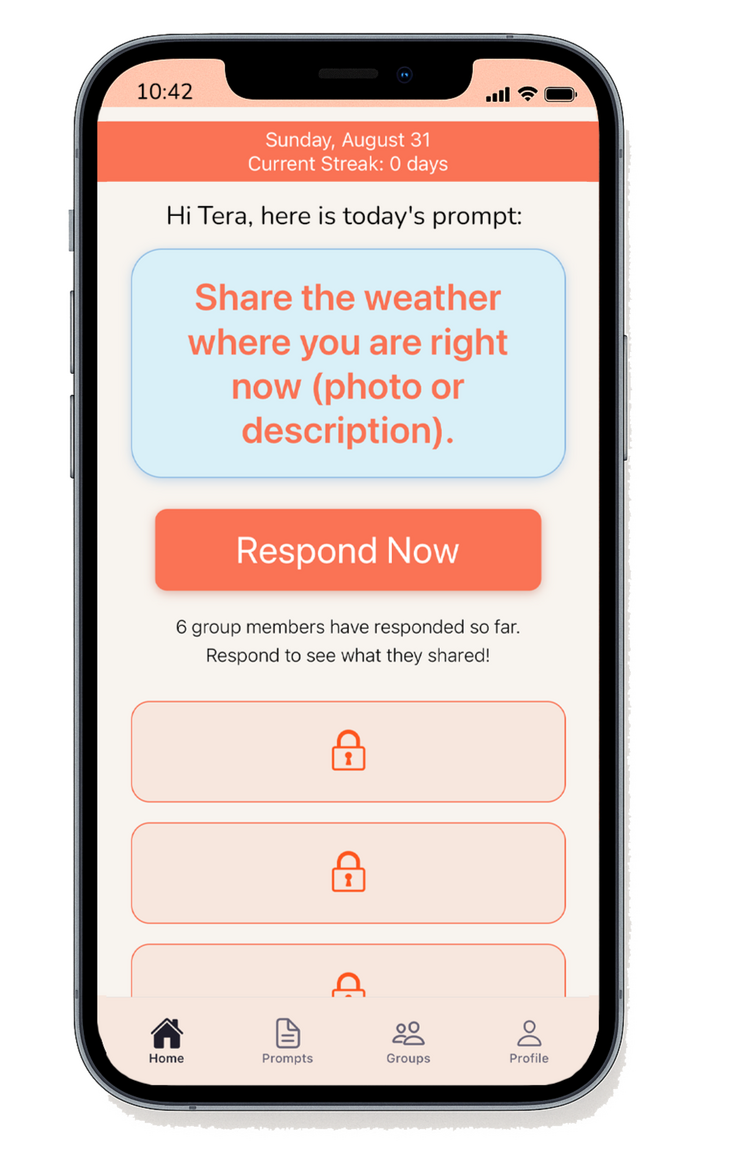
.
Android:
For Android users, we need to add your gmail email that you use for the Play Store to our list of approved users in order for you to be able to download the app. Please email us at [email protected] from your gmail account. Once we get it added we will notify you of the link you can download KinJoin from.
.